In the fast-paced world of business, content is king, and multimedia reigns supreme. But handling videos, audios, and other media files can quickly become a tedious task for entrepreneurs, solopreneurs, and small business owners. Whether you’re creating content for your website, social media platforms, or internal training, sourcing and managing media can become overwhelming. Time is money, and spending hours downloading, converting, and organizing files can drain your productivity. This is where iTubeGo for Windows steps in, offering a streamlined solution to manage and optimize media content with ease.
But before we introduce this fantastic tool, let’s talk about some of the common challenges you may be facing.

Pain Points for Business Owners and Entrepreneurs: The Media Management Struggle
- Time-Consuming Downloads
Finding the right videos and audio files online often means navigating through multiple websites, slow downloads, and file format issues. This eats into your productive hours, leaving you stressed and struggling to keep up with content creation. - Incompatible Formats
You finally download the media you need, but your editing software doesn’t support the file format. Now, you must go through a conversion process, adding even more steps to what should have been a simple task. - Bandwidth and Storage Issues
High-quality media files can be huge, quickly eating up your internet bandwidth during downloads or clogging up your storage. This leads to slow device performance, or worse, additional cloud storage costs. - Licensing and Source Limitations
You may have found the perfect media, but are you allowed to use it? Business owners often struggle with copyright issues, unsure of whether they have the legal right to repurpose media for their brand.
Introducing iTubeGo for Windows: The Ultimate Media Tool for Business Owners
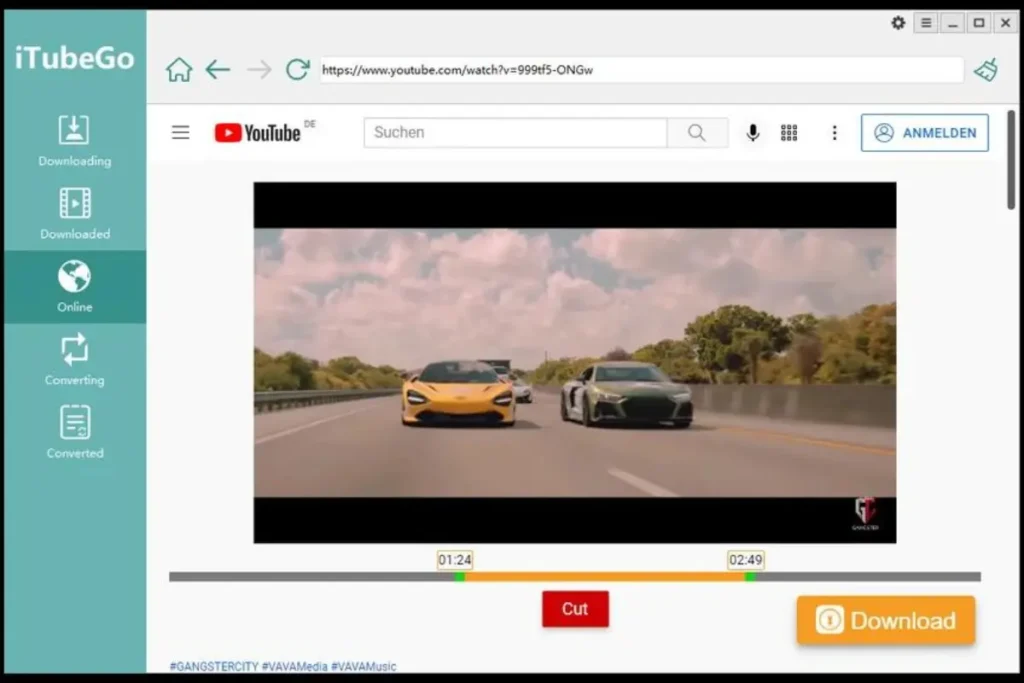
Now that we’ve touched on some of the key frustrations that many business owners and entrepreneurs face, here’s a tool that can solve these problems in one fell swoop—iTubeGo for Windows.
What is iTubeGo for Windows?
iTubeGo for Windows is an all-in-one media downloader and converter tool that allows users to effortlessly download videos, music, playlists, and even entire channels from over 10,000 websites. This includes top platforms like YouTube, Instagram, Facebook, and Dailymotion. But it’s more than just a downloader—it converts files into various formats suitable for any use case, whether you’re working with MP4, MP3, MOV, or even HD video formats.
How iTubeGo Solves Your Problems
- Download Media Fast and Effortlessly
With iTubeGo, you can save precious time by downloading high-quality media files in just a few clicks. Need an entire YouTube playlist for a webinar? Or perhaps an audio clip for your podcast intro? No problem—iTubeGo allows you to bulk-download files, cutting down on hours of work. - Convert Files for Easy Use Across Platforms
iTubeGo eliminates the need for third-party conversion tools by offering integrated file conversion. Whether you need video for your blog, social media, or business presentations, iTubeGo allows you to convert media into the file format that works best for your project, making it simple and hassle-free. - Optimize File Size Without Losing Quality
If you’re concerned about storage or internet bandwidth, iTubeGo offers options to optimize file size without compromising on quality. Download media in 4K or 1080p, and compress it according to your needs—this is especially useful for solopreneurs managing their own servers or freelancers who need to keep costs low. - Built-in Browser and Multi-task Downloads
No need to open multiple tabs or track various download managers. iTubeGo for Windows comes with a built-in browser, allowing you to search, download, and convert all from one place. Plus, it supports multi-task downloads, meaning you can download several files simultaneously without slowing down your workflow.
New Ideas: How You Can Use iTubeGo for Business Growth
While iTubeGo’s main selling points are its downloading and converting features, there are other less obvious but highly impactful ways you can leverage this tool for business success.
1. Repurpose Content for Social Media Marketing
Content creation for social media can be time-consuming, but with iTubeGo, you can easily download inspirational videos, music, or educational clips and repurpose them for your brand. Edit these files to match your business message, use them for Instagram Reels, Facebook Ads, or even TikTok videos. Save time creating content from scratch by sourcing quality material and adding your unique twist.
2. Create Training Resources for Teams
Entrepreneurs often have small teams or even remote employees. You can download high-quality videos from YouTube or other platforms and use iTubeGo to convert them into bite-sized training material. Whether it’s sales strategies, marketing tutorials, or even customer service videos, iTubeGo helps you gather and format professional-grade resources for your team.
3. Curate Playlists for Webinars or Workshops
Hosting webinars or virtual events? Use iTubeGo to compile a multimedia playlist of relevant content. Instead of relying solely on PowerPoints, add dynamic video content to engage your audience and make your presentations memorable. With batch downloading and format conversion, you can prepare high-quality media in minutes.
Table: Key Features of iTubeGo for Windows
| Feature | Benefit |
|---|---|
| 10,000+ Websites Supported | Download media from virtually any site |
| High-Speed Download | Bulk download videos, audio, playlists, and channels |
| File Conversion | Convert files to MP3, MP4, AVI, MOV, and more |
| 4K and Full HD Support | Download in high-definition quality |
| Built-in Browser | Search and download directly from within the app |
| Multi-task Downloads | Download multiple files simultaneously |
| Privacy and Safety | Secure downloads with no third-party tracking |
| Audio Extraction | Extract music and audio files from videos |
Listicle: Top 3 Business Use Cases for iTubeGo
- Content Marketing
Download high-quality videos and repurpose them for marketing campaigns. With iTubeGo’s fast download speeds, you can source and edit content for multiple platforms quickly and efficiently. - Client Presentations
Use iTubeGo to curate media that enhances your client presentations. Include video clips, music, or sound effects that elevate your storytelling, and convert them to formats supported by your software. - Podcasting and Webinars
If you run a podcast or host webinars, you can use iTubeGo to download soundbites or video excerpts that add value to your content. This ensures that your material stays engaging and relevant.
Conclusion: The Media Management Tool You Never Knew You Needed
iTubeGo for Windows isn’t just another media downloader—it’s a comprehensive solution for business owners, solopreneurs, and entrepreneurs looking to simplify their media management. By addressing the challenges of slow downloads, incompatible formats, and time-consuming conversions, iTubeGo empowers you to create engaging content, save time, and focus on what truly matters—growing your business.